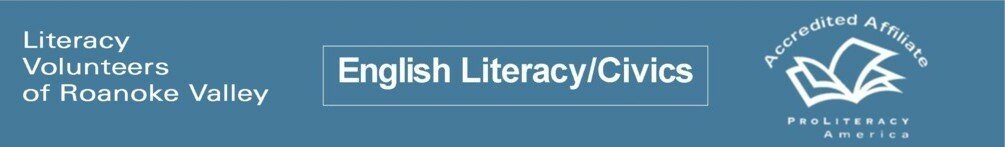 |
|
|
|
LVRV Home | EL/Civics Home | Lesson Plan Subject Index | Curriculum Framework and Pacing Guide Index | |
|
|
|
|
The following curriculum framework and pacing guide outlines LVRV's Winter 2004 session. From early January to early March 2004, this session emphasized grammatical structures, computer-related activities and life skills for a mixed ability class of beginner to high-intermediate learners. Consequently, the lessons contained in the Winter 2004 session feature a lesson format that attempts to address this disparity in abilities.
Learners enrolled in the Winter 2004 session identified a strong preference for understanding the finer points of English grammar, such as making generalizations, the proper use of prepositions of time, place and location, and becoming more comfortable with casual, spontaneous conversation. In addition, learners expressed a general interest in developing or improving their ability to successfully navigate the Internet. Assessments by the teacher also identified a pronounced need for practice with basic grammar structures. As a result, the Winter 2004 session begins with basic grammar structures before applying these to computers and computer-related tasks and communication. Subsequent lessons provided a comprehensive look at prepositions and their application to giving and taking directions, making generalizations, and practice with American idioms.
Detailed descriptions of the lessons used throughout this session may be found by going to the E/L Civics Complete Lesson Plan Index and clicking on the appropriate subject. Tutors with questions about this session's activities, their sequence or how to apply them to single- and paired–learner environments may call the Literacy Volunteers ESOL coordinator at 265-9339, Mondays through Fridays, or use anytime.
Timeline
January 8: Introductions January 20: Introduction to Computers and Computer-Related Tasks January 22: Introduction to Computers and Computer Vocabulary January 29: Introduction to Computers and Computer Vocabulary February 3: Introduction to Computers and Understanding Commands February 10: Using Prepositions #1 February 12: Using Prepositions #2 February 17: Using Prepositions #3 February 19: Making Generalizations February 24: Giving and Taking Directions February 26: Giving and Taking Directions March 2: Map Activity March 4: Map activity March 9: Negative Imperatives and Idioms
Session Objectives
The learner will define all sesson vocabulary.
The learner will identify nouns, proper nouns, possessive pronouns, personal pronouns, verbs, adjectives and articles in simple sentences.
The learner will conjugate the simple past and present tenses of the verbs "point," "click," "go," "find," "have", "be."
The learner will correctly identify, spell and pronounce parts of a computer work station.
The learner will correctly verbalize commands using "point to" "click on," "go to," "push" and "find."
The learner will correctly respond to the commands " left click," "right click," "double click," "close," "copy," "paste," "highlight," "minimize," "maximize," "open," "shut down," and "press."
The learner will correctly use prepositions of time, place, location and movement in verbal and written form.
The learner will copy and paste a preposition reference sheet from the Internet to a word processing file, save the file and print it.
The learner will change singular nouns to plural nouns.
The learner will use "a lot of," "some," "many," a few," "much" and "a little" with count and non-count nouns.
The learner will differentiate between a declarative sentence and a command.
The learner will give written directions to, and locate a destination using a map of the Roanoke Valley.
The learner will identify negative imperatives in a variety of sentences.
The learner will use positive and negative imperatives and selected idiomatic phrases in written and spoken dialogues. |
|