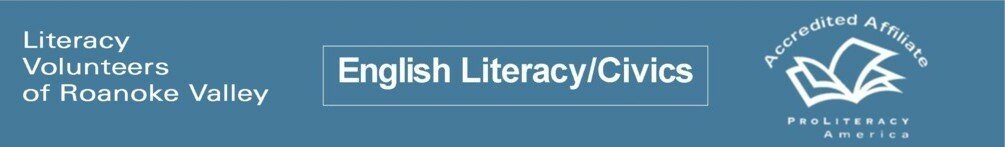
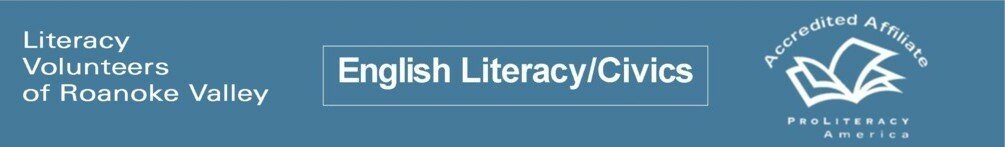 |
|
|
|
LVRV Home | EL/Civics Home | Lesson Plan Subject Index | Curriculum Framework and Pacing Guide Index | |
Each lesson plan contains specific behavioral objectives, the lesson's duration, lesson materials, classroom activities and assessment tools. A thumbnail sketch of each lesson is provided as a quick reference.
Introduction to Computers and Computer-related Tasks
Computer literacy and English grammar activities focus on identification of parts of speech (noun, verb, article, personal pronoun); conjugation of past and present tenses of the verbs "point," "click," "go," "find," "have," and "be;" construction of simple sentences about computer-related tasks (2 hours)
Introduction to Computers and Computer Vocabulary
Computer literacy activities focus on identification, pronunciation and spelling of elements of a computer work station; verbal and written comprehension of typical commands: "point to," "click on," "go to" and "find" (2 hours)
Introduction to Computers and Understanding Commands
Computer literacy and English grammar activities review of parts of speech and verb conjugations (continuation of Introduction to Computers and Computer-related Tasks); verbal and written comprehension of commands "left click," "right click," "double click," "close," "copy," "paste," "highlight," "minimize," "maximize," "open," "shut down," and "press." (2 hours)
Using Computers to Find Information
Computer literacy activities require copying and pasting of internet text to word processing document and saving word processing documents to computer hard drive; civics activities that introduce vocabulary ("per capita personal income," "civilian labor force," "occupation," "major employers," "estimated wages," "vocational training" "sector," "climate.") (4 hours) |
|||
© Literacy Volunteers of Roanoke Valley • LVRV Home • Contact Us
5002 Williamson Road, 2A • Roanoke, Virginia 24012 • 540.265.9339 •